

Reimagining Trailhead: Learning at Scale for 4M+ Users with AI
A 75% boost in search efficiency and 85% user satisfaction through AI-powered search, smart filters, and multi-course tracking to enhance personalized learning experiences.
Industry
EdTech
Timeline
40 Weeks
(Aug 2024- May 2025)
Platform
Web
Tools Used
Figma, Miro, Playbook UX
Adobe Illustrator
Behind the Scene Breakdown - My Role and Responsibility
My Role
UX Designer and Researcher
Collaboration
Salesforce Trailhead Team + Indiana University
My Responsibility
-
Conducted competitive benchmarking of 8 major platforms including Coursera, Google Skill Boost, and LinkedIn Learning to identify gaps in personalization and course navigation.
-
Led 10 user interviews to uncover learner pain points, content discovery struggles, and progress-tracking needs.
-
Drove problem definition through synthesis of interviews, task analysis, and SWOT framework.
-
Facilitated 12 user tests to validate key interaction flows and personalization features.
-
Contributed to team-wide ideation sessions, prioritizing design decisions based on both user needs and business goals.
-
Designed high-fidelity wireframes and rapid prototypes focused on filters, multi-course tracking, and onboarding experiences.


The Landscape - What is Trailhead ?
Trailhead is Salesforce’s learning platform that helps millions of users upskill through interactive, self-paced modules. Designed with gamification at its core, it uses points, badges, and guided “trails” to teach everything from Salesforce tools to soft skills - making learning both structured and motivating.

Active Users
3 M+
No. of Courses
400
No. Of Badges Offered
1524
High Level Goal
Designing a human-centered, AI-powered learning experience on Trailhead to enhance learner outcomes while supporting Salesforce’s long-term business growth and user engagement goals.
Research Process Deck
Available on request
Team and Timeline
This project was a collaborative effort - closely with Salesforce’s team - including a Product Manager and a Principal Product Designer - over a 9-month engagement.
Research Process
7+
Months of UX Research
8 Competitors Analyzed, 10+ Interviews Conducted, Synthesized with Journey Mapping, SWOT
20+
Collaborative Session
Weekly syncs with Salesforce team, Problem framing & hypothesis validation,
Research insight discussions
2
Critique Session
Presentations to UX Capstone Cohort, Reviewed by UX Faculty
3
Round of Usability Test
Iterative concept validation,
Feedback-driven design refinements
Helped Navigate Problem Space
What We Were Solving For?
"How might we use artificial intelligence and/or machine learning to enhance the core learning experience on Trailhead?"
This prompt was refined form research data and our PM's key design direction
What Makes This Challenge Complex?
A layered ecosystem of barriers
We discovered 3 intersecting layers that impact the Trailhead Experience
Nonlinear Learning Journeys
-
Users engage with multiple goals at once
-
Weak filters and generic search
-
Limited visibility across multiple paths
Diverse user Needs
-
First-time learners vs. advanced professionals
-
Different motivations (career growth, certifications)
Platform Complexity
-
2,000+ learning modules
-
Inconsistent metadata and tagging
Where We Choose to Focus?
We Narrowed Down to 4 Key Opportunities for Impact
Based on user research, task analysis and competitor analysis
Search / Course Discovery
Progress Tracking
Filters and Categorization
Course Handling
Design Solution: 4 Features. 4X the Value.
Designing for Impact: Here's what we did?
1. Smart Search and Discovery
AI-powered, category-based search with smart autocomplete and contextual AI support.

Search Experience for the New User


Search Experience for the Existing User
🧠 How it helps users
-
Smart filters and predictive search reduce time spent hunting for content.
-
Personalized results surface what matters before users even finish typing.
📈 How it helps the business
-
75% boost in content discoverability.
-
Reduces friction → better user retention and lower support queries.
2. Progress Tracking & Study Plan
Progress tracking surfaced upfront to reduce cognitive overload - paired with a customizable study plan for better pacing.



🧠 How it helps users
-
Tracks learning across modules with progress bars and “resume where you left off” prompts.
-
Study plans help users stay organized and goal-oriented.
📈 How it helps the business
-
Boosts completion rates for multi-part learning journeys.
-
Increases engagement in long-form tracks, improving LTV (lifetime value)
3. Smarter Filters & Categorization
Progress tracking surfaced upfront to reduce cognitive overload - paired with a customizable study plan for better pacing.
Order of Filter Property- Before
Progress
Content Type
Objective
Levels
Products
Roles
Skills
Industry
Challenge Type
Order of Filter Property- After
Content Type
Challenge Type
Levels
Objective
Skills
Industry
Roles
Products


Saved Filter Modal
🧠 How it helps users
-
Allows users to save, reuse, and edit filters across learning paths.
-
Cuts decision fatigue and makes repeated tasks easier.
📈 How it helps the business
-
60% of testers reused saved filters → proof of efficiency loop.
-
Increases interaction depth and repeat sessions.
4. Course Handling & Multi-Track View
Smarter module layout with note-taking, seamless multitasking, and direct community help - all enhanced by AgentForce AI, which delivers context-aware prompts tailored to the course content.


Celebration badge with nudge to pending modules
🧠 How it helps users
-
Take notes alongside content without breaking flow.
-
Switch between modules seamlessly with contextual continuity.
-
Instantly get help via AgentForce AI with course-specific prompts.
📈 How it helps the business
-
Increases engagement time per session.
-
Reduces support overhead via proactive AI assistance.
-
Fosters peer-to-peer learning through integrated Trailblazer Community access.
Impact that Matters
How design decisions improved learning efficiency, discoverability and user satisfaction.
Overall Impact
Faster Discovery Rate
Smart filters, AI powered search and metadata badges cut down module search time dramatically
.png)
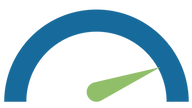.png)
85%
User Satisfaction Rate
Based on usability test across 2 major rounds and SUS scoring
Feature Level Impact
60%
Saved Filter Reuse
Save filter group led to repeat usage among testers
1:34→0:23
Avg. Course Search Time
Streamlined search of relevant modules boosted momentum and reduced drop-offs
100%
AgentForce Success
Users found contextual prompts directly helpful during learning
💡 Design Decisions That Drove Results
-
Positioned progress tracking at the top → boosted visibility & learning momentum
-
Added Metadata badges → reduced decision fatigue
-
Enabled note-taking & peer discussion → supported deeper engagement
-
Grouped filters + introduced saved combos → simplified future sessions
-
AI-powered search suggestions → drastically cut content discovery time
My Learnings
🔍 Clarity beats complexity
🤝 Business & User Goals can co-exist
🎯 Scoping is everything
Even in AI-powered systems, the biggest value comes from making things feel simple. Our most appreciated features weren’t the flashiest — they were the ones that reduced friction and offered predictability.
Designing for 4M+ learners meant balancing product KPIs (like engagement & reuse) with real user needs. Aligning UX decisions with measurable business impact made our solutions more scalable and stakeholder-aligned.
Starting with a broad challenge, we learned the importance of intentionally narrowing down to focus areas that were both high-impact and technically feasible - especially when working on AI integrations within enterprise ecosystems.
Bringing It All Together
Presented AI-enhanced Trailhead redesign at Indiana University’s Capstone Showcase. Sharing the process with faculty, industry mentors, and peers was a proud moment and a reminder that thoughtful design can spark real impact.



📍 IU Capstone Showcase 2025 · Salesforce Trailhead Redesign
